Microsoft Office is like a super tool for getting things done. You can use it to write reports, work with numbers, make presentations, and manage emails. People all over the world use it because it helps with so many tasks. Let’s see why it’s so popular!
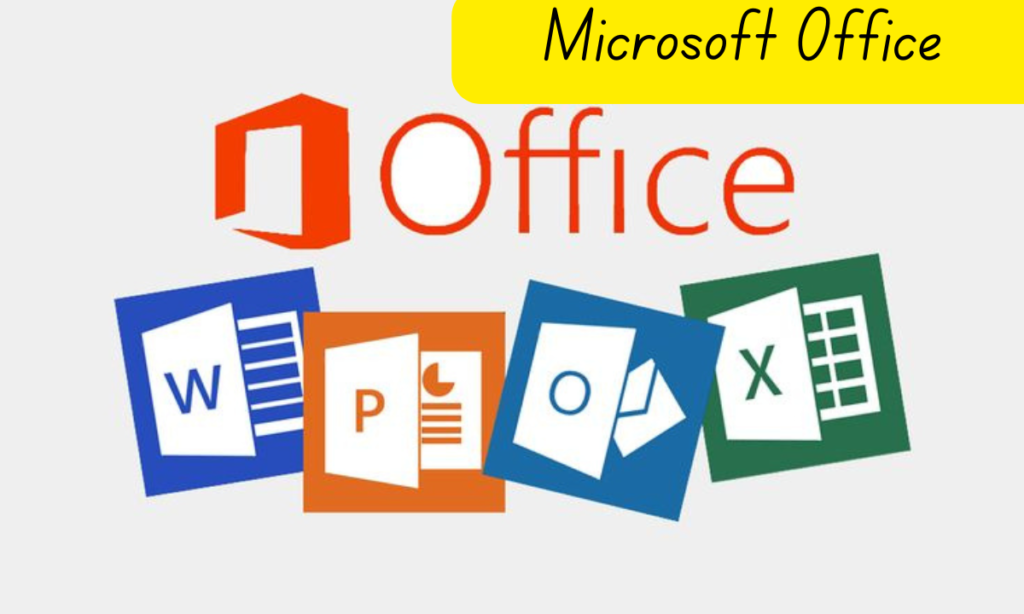
What is Microsoft Office?
Microsoft Office is a group of computer programs made by a company called Microsoft. These programs help people do many things like writing, making lists, creating slideshows, and sending emails. Some of the most popular programs in Microsoft Office are Word, Excel, PowerPoint, and Outlook. Word is used to write letters, stories, and other documents, making it a powerful tool for creating professional and personal papers. Excel is used to make tables and charts, helping people organize information and perform calculations easily. PowerPoint is for creating slideshows with pictures and text, which can be used in presentations, making it ideal for sharing ideas visually. Outlook helps people send and receive emails and keep track of their calendar, providing an all-in-one solution for communication and scheduling. These programs are very useful for both work and school, making it easier to do tasks and stay organized. Microsoft Office is available on computers and can also be used online, making it easy to work from anywhere.
History and Evolution of Microsoft Office
Microsoft Office started in 1990. It has changed a lot since then. It began with simple word documents and spreadsheets. Now, it works in the cloud through Office 365 and uses smart AI features. Outlook is an important part of the suite, helping users manage emails, calendars, and tasks. It is still one of the best tools for getting work done, whether you’re using it on your computer or online through Office 365.
Core Applications in Microsoft Office
Microsoft Word: The Word Processor
Microsoft Word is a great tool for making documents like letters, stories, or reports. It helps you write quickly and easily, boosting your productivity. Word has a spell checker that finds mistakes in your writing and helps you fix them. It also has templates, which are ready-made designs you can use to start your document. You can pick a template for a letter, resume, or report, saving time on formatting. Word lets you change the size, color, and style of your text. You can also add pictures and make everything look neat. These tools make Word fun and easy to use, increasing your overall productivity.
Microsoft Excel: The Spreadsheet Tool
Excel is a strong tool that helps people organize numbers and information. When you have a lot of data, it can be hard to keep track of it all, but Excel makes it easier. One special feature in Excel is called pivot tables. Pivot tables help you organize data so it’s easier to understand. For example, they can group numbers to show important patterns. Excel also has charts, like bar graphs or pie charts. These charts turn numbers into pictures, which help you see the information more clearly. With cloud integration, you can access your Excel documents from anywhere and work on them in real-time with others, making collaboration easier. Excel makes messy numbers neat and easy to use, which is great for school or work.
Microsoft PowerPoint: Create Stunning Presentations
PowerPoint is a great tool for making presentations. A presentation is when you show information to a group of people. PowerPoint lets you make slides that can have words, pictures, and even videos. One fun feature is called transition effects. This means you can make the slides change with cool effects, like zooming in or fading out. PowerPoint also gives you design ideas, which are ready-made styles that make your slides look nice and professional. If you want to make your slides more exciting, you can add animations. These are fun effects that make things like pictures or words move on the slide. PowerPoint can also be used alongside documents and spreadsheets, allowing you to seamlessly incorporate text and data into your presentation. With all these tools, PowerPoint helps you create a presentation that is fun and easy to follow!
Microsoft Outlook: Manage Your Emails
Outlook helps people send, receive, and organize emails. It makes managing emails easy, even if you get a lot every day! You can organize your emails into folders, like work, school, or friends. This keeps things organized and accessible. Outlook also has filters that can sort your emails for you. It puts important emails in one place and less important ones in another. Outlook can also add appointments or events to your calendar when someone sends you an email about them. For presentations, you can use Outlook to schedule meetings or share documents. These tools help you keep your emails organized and make sure you don’t forget anything important!
Microsoft Office Plans and Pricing
Different Plans for Home, Business, and Education
Microsoft Office has different plans for all kinds of people. Students can use it for schoolwork. They can use Word to write essays, PowerPoint to make presentations, and Excel to organize data. Teachers can use Microsoft Office to prepare lessons, share info, and talk to students. People who work in businesses can use Office to manage emails, calendars, and important documents. With regular updates, Microsoft Office continues to improve and incorporate AI (Artificial Intelligence) features that make tasks easier and more efficient. No matter who you are, Microsoft Office has a plan that will help you!
Subscription vs. One-Time Purchase Options
Microsoft Office gives you two ways to get its programs, like Word, Excel, and PowerPoint, depending on what works best for you. One way is to choose Office 365, which is a subscription. This means you pay a little bit of money every month or year to use the programs. With Office 365, you can always get the latest updates and new features as soon as they are available. Office 365 also comes with enhanced security features to protect your data and keep your documents safe. The other way is to buy a one-time license, which means you pay a bigger amount of money once, and you can use the programs forever without having to pay again. This is good for people who only need the programs for a long time without worrying about paying each year. Both choices let you use Microsoft Office, but you can pick the one that fits your needs and how you like to pay!
Key Benefits of Using Microsoft Office
Seamless Integration Across Applications
With Microsoft Office, you can easily switch between apps like Word, Excel, PowerPoint, and Outlook. This makes it easy to work on different things at once. For example, you can write a report in Word, then check numbers in Excel, and make a presentation in PowerPoint. You won’t lose your place or stop working. These apps work together, so you can move from one to the other smoothly. Templates in each app help you get started quickly, and shortcuts make navigating between tasks even faster. This helps you stay focused and finish your work faster!
User-Friendly Interface
Microsoft Office is easy to use. Anyone can use it, whether they are just starting or have used it for a long time. The buttons and tools are easy to find. Everything is arranged in a logical manner. If you want to write in Word, you can start typing right away. If you need to make a chart in Excel, the tools are ready for you to use. The design helps you know what to do next. For collaboration, you can share documents using OneDrive and work together in real-time. If you’re working with a team, Microsoft Teams makes communication and collaboration even easier. No matter if you are new or experienced, Microsoft Office makes it easy to get your work done fast and without confusion.
Cloud Integration with OneDrive
With Microsoft Office, you can save your work and access it whenever you need it, no matter where you are. You don’t have to worry about leaving your work behind because you can save your files on the cloud, which is a special online storage space like SharePoint. This means that you can open your files from any computer or device as long as you have internet access. So if you start working on a document at home, you can easily finish it later at school or at a friend’s house. In Excel, you can use Pivot Tables to organize your data or create charts to visually represent it. For all your documents, formatting tools in Word and PowerPoint ensure everything looks polished and professional. You can also share your files with others, so if you want to show someone your work or ask them to help, you can send it to them in just a few clicks. This makes it super easy to work and share your files anytime and anywhere!
Regular Updates and Security
Microsoft works hard to make Office better. They update the programs often. These updates add new features, fix problems, and make everything work better. For example, Spell Check in Word helps catch errors as you write, ensuring your documents are error-free. The updates also improve Cloud Storage integration, allowing you to access and save files from anywhere securely. The new collaboration tools make it easier for teams to work together in real-time, sharing documents and edits instantly. The updates also keep your information safe by fixing security problems, preventing unauthorized access to your files. These updates happen automatically, so you don’t have to do anything. These updates help the programs stay new and work well. Microsoft makes sure you always have the best and safest version of Office!
Microsoft Office for Different User Groups
Benefits for Students
Microsoft Office makes schoolwork much easier, whether you need to write an essay, create a presentation, or do something else. For writing essays, you can use Microsoft Word, where you can type your thoughts, check your spelling, and even add pictures. It also has tools to help you organize your ideas and make your work look neat, such as OneNote, where you can collect and arrange your notes. If you need to make a presentation, PowerPoint is the perfect tool. You can use it to make slides with text, pictures, and even videos to share your ideas with others. It’s easy to add fun effects, so your slides look interesting and exciting. For project management, Excel is great for making charts or organizing data if you need to do math projects. Additionally, real-time editing in Office tools allows for seamless collaboration, and you can have virtual meetings through Microsoft Teams to discuss and share your work. All of these tools are helpful for different school tasks, and they make it much easier to finish your work on time and do a great job!
Benefits for Professionals
Microsoft Office helps people in many jobs because it can do so many things. For example, if someone needs to organize information, they can use Excel and its powerful Excel functions to keep everything in order and help find important details. If they need to write reports or letters, they can use Word. Word helps them type ideas, check for mistakes, and make their work look neat, with the option to add WordArt for creative text effects. If they need to make a presentation, they can use PowerPoint. PowerPoint helps them make slides with pictures, words, and animations to show ideas clearly and engagingly. Microsoft Office has all these tools in one place, so people can do many tasks quickly and correctly. Many people use it every day to get their work done!
Benefits for Businesses
Microsoft Office is very helpful for people who work together in a business. It has special tools that make it easy for teams to collaborate, even if everyone is in different places. For example, with programs like Word, Excel, and PowerPoint, multiple people can work on the same document at the same time. This means that everyone can add their ideas, fix mistakes, or change things quickly, without having to wait for someone else to finish. Another great tool is OneDrive, which allows people to save their work online, so they can share it with others easily. Teams can also chat, have video meetings, and keep track of their schedules using Outlook. Microsoft Teams enhances collaboration even further, allowing teams to communicate and share documents seamlessly. All these tools help people in businesses get their work done faster, stay connected, and work together more easily. Microsoft Office makes sure that teams can be productive and get things done well!
Tips for Maximizing Microsoft Office Usage
Keyboard Shortcuts to Save Time
Learning keyboard shortcuts helps you work faster in Microsoft Office. For example, Ctrl+C lets you copy things like text or pictures. Instead of using your mouse, just press the Ctrl key and C at the same time. Then, use Ctrl+V to paste it somewhere else. If you want to undo something, press Ctrl+Z. To make text bold, press Ctrl+B. Knowing these shortcuts helps you get your work done faster and easier. The more shortcuts you learn, the quicker you can work!
Using Templates for Enhanced Productivity
Microsoft Office gives you templates, which are ready-made designs to help you start your work fast. These templates are like blank pages with cool designs already in place. For example, if you need to write a letter, there is a template with the right format. You don’t have to arrange anything yourself. If you want to make a presentation in PowerPoint, you can use a template with a nice design. All you have to do is add your information. Templates save you time and make your work look neat and professional. They also keep everything looking the same, which is great for school projects or work reports. Templates help you finish tasks quickly and make them look great!
Collaboration Features in Microsoft Office
Real-time collaboration means that people can work together at the same time, even if they are in different places. In Microsoft Office, tools like Word, Excel, and PowerPoint allow multiple people to work on the same document or project at the same time. For example, if you’re working on a report with your friends, everyone can add their ideas, make changes, and fix mistakes at the same time. You can see what others are doing right away, so everyone stays on the same page. This is great because it helps you finish your work faster and makes sure no one gets left behind. Even if you’re not in the same room, you can still share your ideas and work together easily. Real-time collaboration helps teams communicate better and get things done more efficiently!
Challenges and Drawbacks
Cost of Subscription
Microsoft Office has many helpful tools for writing, making presentations, and organizing data. These features make it a strong tool. But sometimes, the subscription fees might not be the best choice for everyone. A subscription means you pay money every month or year to keep using the programs and get updates. Some people might think it’s too expensive, especially if they don’t use all the tools. It’s important to think about how much you will use Microsoft Office and if the fee fits your budget. Some people might choose to buy Microsoft Office once and use it forever instead of paying every month. You need to find the choice that works best for you!
Learning Curve for Beginners
If you are new to Microsoft Office, it might take some time to learn how to use all its tools. Programs like Word, Excel, and PowerPoint have many buttons and features. At first, it might feel confusing. For example, in Word, you need to learn how to make text bold or change the size of your writing. In Excel, you have to figure out how to use numbers and create charts. It might take some time to get used to where everything is and how to use it the way you want. But don’t worry! With practice, you will get better, and soon it will feel much easier. There are lots of helpful tips and guides online that can show you how to use the programs, so you can learn step by step. Everyone starts as a beginner, and with a little patience, you’ll be a pro in no time!
Future of Microsoft Office
Integration with AI and Automation
Microsoft Office now has smart tools, like Copilot, that help you use the programs. AI means the computer can think and help you. Copilot is like a helper that gives you ideas and makes tasks easier. For example, in Word, Copilot can help you find better words and fix mistakes. In Excel, Copilot gives tips on how to organize your data. These tools make using Microsoft Office faster and more fun. Thanks to AI, the computer helps you with your work, making it easier and better!
Enhanced Collaboration Tools
Microsoft Office is always getting better. Soon, it will have more tools to help people work together from different places. Many teams work from home or other places. Microsoft Office makes it easier for them to collaborate, which means working together. With new tools, team members can share files, have video meetings, and work on documents at the same time from their own homes or offices. For example, they can write a report in Word, update numbers in Excel, or make slides in PowerPoint without being in the same room. These new tools will help people talk and stay connected, no matter where they are. Working as a team will be easier, and everyone can share ideas quickly and finish the work on time!
Conclusion: Microsoft Office
Microsoft Office remains a cornerstone of productivity for individuals and organizations. Its blend of powerful tools, user-friendly design, and adaptability make it indispensable in today’s digital age.
FAQs: Microsoft Office
Q1: What are the core applications in Microsoft Office?
A. Microsoft Office has Word, Excel, PowerPoint, Outlook, and more. It helps with many different tasks.
Q2: How does Microsoft Office 365 differ from older versions?
A. Office 365 offers cloud integration, regular updates, and enhanced collaboration features.
Q3: Can I use Microsoft Office on multiple devices?
A. Yes, Office 365 allows access on multiple devices, including desktops, tablets, and smartphones.
Q4: Is Microsoft Office suitable for small businesses?
A. Absolutely! Its tools for collaboration and data management are ideal for small businesses.
Q5: What is the best way to learn Microsoft Office?
A. You can use online videos, go to workshops, or check Microsoft’s website for help.

